Publisher's description
If you’re migrating your Lotus Notes mailbox data to MS Outlook, you might want to try manual NSF to PST migration methods. But, you deserve to know that native methods are not efficient enough to make complete and accurate migration. You might get confused as well as manual method involves numerous steps. So, using an authentic third party tool is the best way. Kernel for Lotus Notes to Outlook is the most efficient software to perform Notes to Outlook migration.
The software swiftly migrates entire Lotus Notes mailbox data including emails, attachments, notes, calendar, contacts, tasks, journals, drafts, etc. to MS Outlook. The software is integrated with dual data scanning modes – Standard and Advanced, allowing you to perform Notes to Outlook migration. Standard Mode performs quick NSF to PST migration while Advanced Mode lets you convert multiple NSF files or Domino files simultaneously.
The advanced software provides option to save the migrated data in various formats such as TEXT, HTML and RTF at any desired location. The software also has option to save data directly in Exchange Server. There is also an option to modify Outlook folder’s name representing to Lotus Notes mailbox folder.
The software also preserves data integrity and formats of all email data items after migration. The software is also very easy to use because of its user-friendly interface. Even if you’re non-technical, you can operate it without any assistance. The tool supports almost all available versions of Lotus Notes, MS Outlook, MS Exchange Server, Lotus Domino Server, and Windows OS.
The software’s free trial version is also available. You can download it free of cost. Trial version allows you to recover and preview data. You can also save 10 items from each folder existing in the NSF file. However, you would need to purchase the complete version of the software to save entire migrated data. Visit: www.notestopst.net/blog/notes-to-outlook-migration
The software swiftly migrates entire Lotus Notes mailbox data including emails, attachments, notes, calendar, contacts, tasks, journals, drafts, etc. to MS Outlook. The software is integrated with dual data scanning modes – Standard and Advanced, allowing you to perform Notes to Outlook migration. Standard Mode performs quick NSF to PST migration while Advanced Mode lets you convert multiple NSF files or Domino files simultaneously.
The advanced software provides option to save the migrated data in various formats such as TEXT, HTML and RTF at any desired location. The software also has option to save data directly in Exchange Server. There is also an option to modify Outlook folder’s name representing to Lotus Notes mailbox folder.
The software also preserves data integrity and formats of all email data items after migration. The software is also very easy to use because of its user-friendly interface. Even if you’re non-technical, you can operate it without any assistance. The tool supports almost all available versions of Lotus Notes, MS Outlook, MS Exchange Server, Lotus Domino Server, and Windows OS.
The software’s free trial version is also available. You can download it free of cost. Trial version allows you to recover and preview data. You can also save 10 items from each folder existing in the NSF file. However, you would need to purchase the complete version of the software to save entire migrated data. Visit: www.notestopst.net/blog/notes-to-outlook-migration


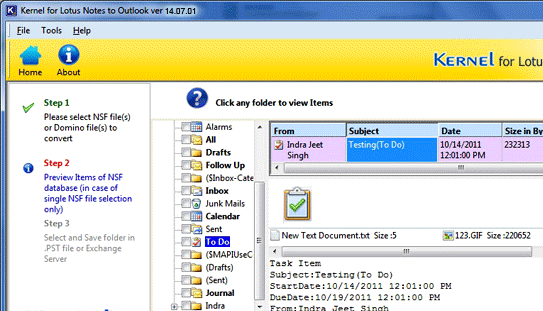
User comments